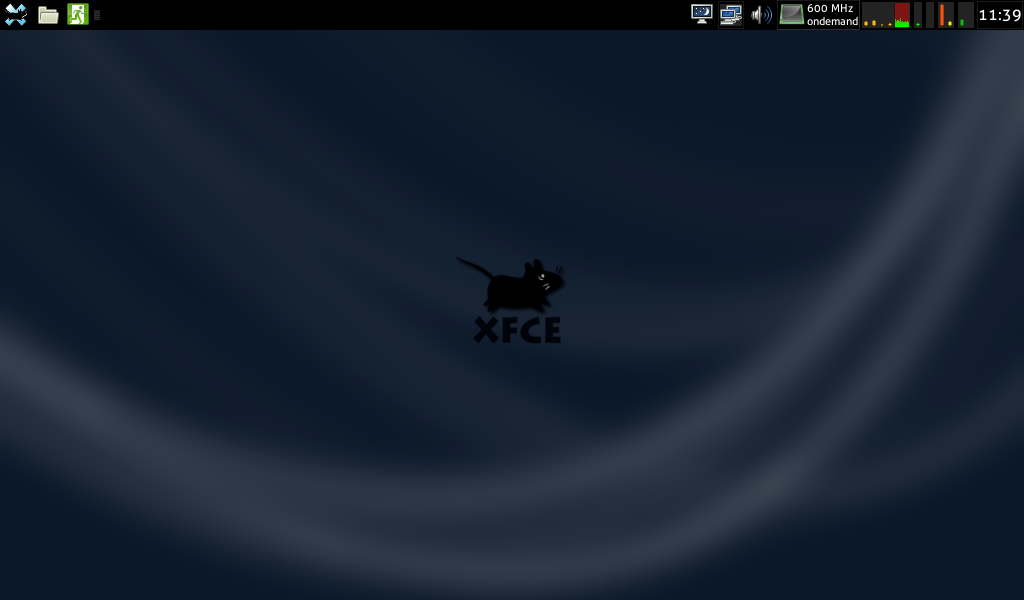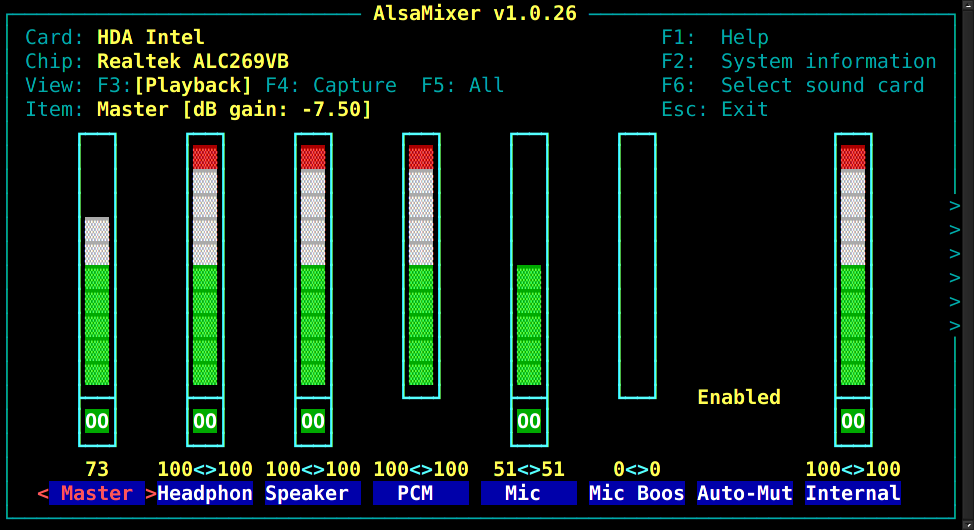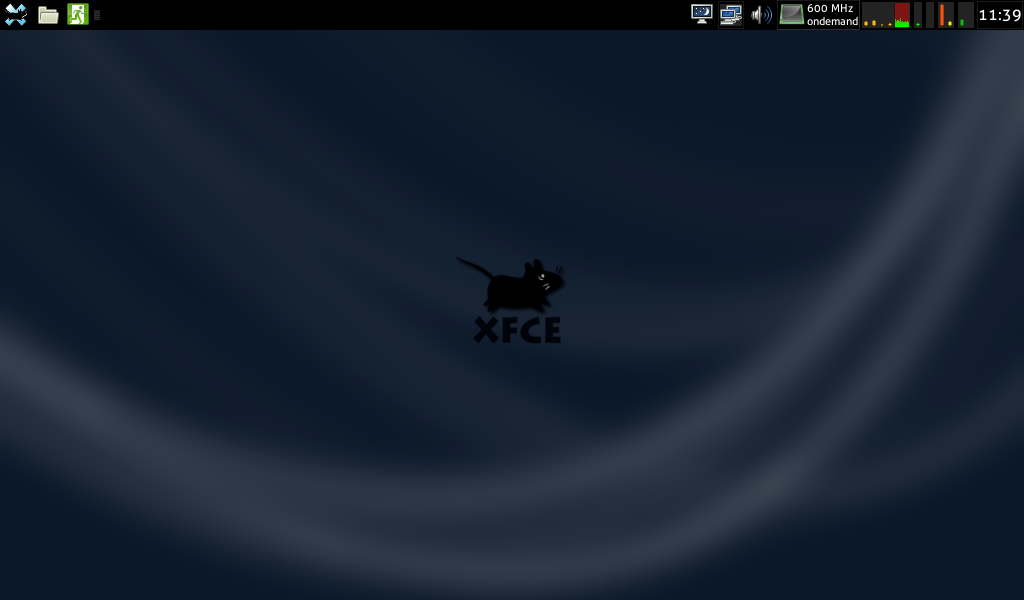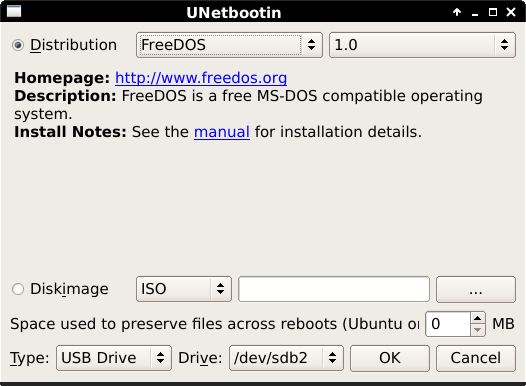|
CPU: | Intel Atom CPU N2600
| Clock Speed | 1.60GHz |
| # of Cores | 2 |
| # of Threads | 4 |
| L2 Cache | 2x 512K |
| Instruction Set | 64-bit |
| Extensions | SSE2, SSE3, SSSE3 |
|
| Chipset: | Mobile Intel NM10 Express Chipset |
| Memory: | 2 GB DDR3 Synchronous 666 MHz (1.5 ns) |
| VGA: | Intel GMA 3600 |
| Display: | 10.1" SD 1024 x 600 (WSVGA) resolution, high-brightness (200-nit) LED-backlit TFT LCD |
| Audio: | Intel Corporation NM10/ICH7 Family High Definition Audio Controller - Realtek ALC269VB |
| Ethernet: | Realtek Semiconductor Co., Ltd. RTL8101E/RTL8102E PCI Express Fast Ethernet controller - 100Mbit/s |
| Wireless: | Broadcom Corporation BCM4313 802.11b/g/n Wireless LAN Controller |
| Storage: | 2.5" TOSHIBA MK3259GS 320 GB / 5400 rpm |
| Realtek Semiconductor Co., Ltd. RTS5209 PCI Express Card Reader |
| Webcam: | Chicony Electronics Co., Ltd |
| Control: | 84-key QWERTY keyboard | |
| ETPS/2 Elantech Touchpad |
| Input/Output | Multi-in-1 card reader | 3x USB 2.0 | HDMI/VGA out | Headphone/speaker jack | Microphone-in jack | Ethernet (RJ-45) port | DC-in jack for AC adapter |
I set the profile for a pure 64-bit environment, with no 32-bit applications or libraries.
# eselect profile show
Current /etc/portage/make.profile symlink:
hardened/linux/amd64/no-multilib
Determining available Atom processor features with -march=native
-march=atom enables -mmmx -msse -msse2 -msse3 -mssse3 among other options
$ echo "" | gcc -march=native -v -E - 2>&1 | grep cc1
/usr/libexec/gcc/x86_64-pc-linux-gnu/4.7.2/cc1 -E -quiet -v - -march=atom -mcx16 -msahf -mmovbe -mno-aes -mno-pclmul -mno-popcnt -mno-abm -mno-lwp -mno-fma -mno-fma4 -mno-xop -mno-bmi -mno-bmi2 -mno-tbm -mno-avx -mno-avx2 -mno-sse4.2 -mno-sse4.1 -mno-lzcnt -mno-rdrnd -mno-f16c -mno-fsgsbase --param l1-cache-size=24 --param l1-cache-line-size=64 --param l2-cache-size=512 -mtune=generic -fno-strict-overflow -fPIE -fstack-protector-all
-march=atom already enables -mcx16 -msahf -mmovbe, so the final result in /etc/portage/make.conf is:
CHOST="x86_64-pc-linux-gnu"
CFLAGS="-O2 -march=atom -pipe --param l1-cache-size=24 --param l1-cache-line-size=64 --param l2-cache-size=512 -mtune=generic"
CXXFLAGS="${CFLAGS}"
MAKEOPTS="-j4"
cpu
Processor type and features --->
(4) Maximum number of CPUs
[*] Symmetric multi-processing support
Processor family () --->
(X) Intel Atom
[*] SMT (Hyperthreading) scheduler support
[*] Multi-core scheduler support
[*] Machine Check / overheating reporting
[*] Intel MCE features
<*> /dev/cpu/microcode - microcode support
[*] Intel microcode patch loading support
Chipset
Device Drivers --->
<*> Serial ATA and Parallel ATA drivers --->
<*> AHCI SATA support
[*] Watchdog Timer Support --->
<*> Intel TCO Timer/Watchdog
Input device support --->
[*] Mice --->
<M> PS/2 mouse
[*] Elantech PS/2 protocol extension
-*- I2C support --->
I2C Hardware Bus support --->
<*> Intel 82801 (ICH/PCH)
-*- Hardware Monitoring support --->
<*> Intel Core/Core2/Atom temperature sensor
Graphics support --->
<*> /dev/agpgart (AGP Support) --->
<*> Intel 440LX/BX/GX, I8xx and E7x05 chipset support
[*] USB support --->
<*> Support for Host-side USB
<*> EHCI HCD (USB 2.0) support
<*> UHCI HCD (most Intel and VIA) support
[*] Staging drivers --->
<*> RealTek PCI-E Card Reader support
Network
Device Drivers --->
[*] Network device support --->
[*] Ethernet driver support --->
[*] Realtek devices
<*> Realtek 8169 gigabit ethernet support
[*] Wireless LAN --->
<M> Broadcom IEEE802.11n PCIe SoftMAC WLAN driver
Broadcom specific AMBA --->
<M> BCMA support
[*] Support for BCMA on PCI-host bus
[*] BCMA Broadcom GBIT MAC COMMON core driver
[*] Networking support --->
-*- Wireless --->
<M> cfg80211 - wireless configuration API
[*] cfg80211 wireless extensions compatibility
<M> Generic IEEE 802.11 Networking Stack (mac80211)
In addition to the kernel driver, you need firmware for the Broadcom BCM4313 wireless card.
# emerge net-wireless/b43-firmware
Sound
Device Drivers --->
<M> Sound card support --->
<M> Advanced Linux Sound Architecture --->
[*] PCI sound devices --->
<M> Intel HD Audio --->
[*] Support initialization patch loading for HD-audio
[*] Build Realtek HD-audio codec support
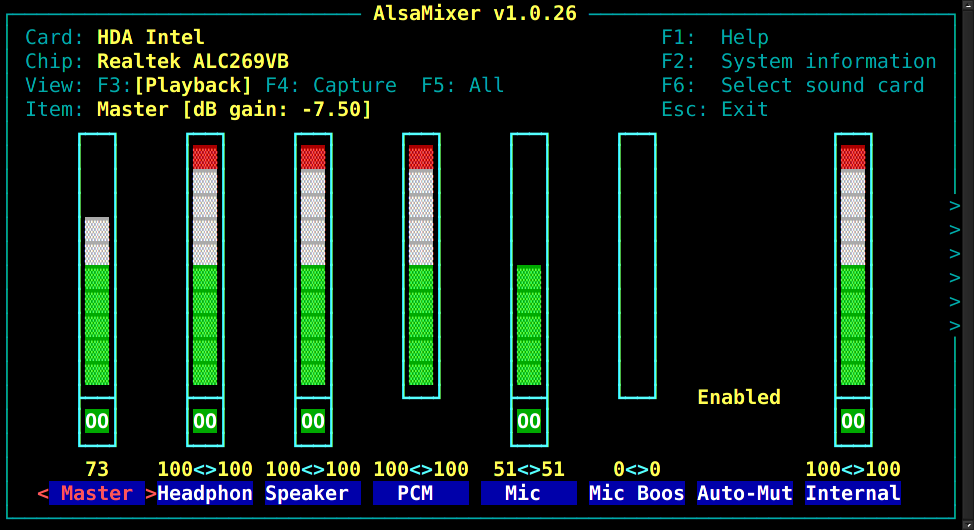
Webcam
Device Drivers --->
Multimedia support --->
[*] Cameras/video grabbers support
[*] Video capture adapters --->
[*] V4L USB devices --->
<M> USB Video Class (UVC)
The Atom N2600 uses an Intel GMA 3600, an integrated video adapter based on the PowerVR SGX 545
graphics core.
At the moment Intel has no 64-bit driver for Xorg. However you can get basic support with the fbdev framebuffer
video driver. To get Xorg to use the right DPI settings for the 10.1" display, I put the specifications on the
physical size of the screen in the Xorg configuration file so that the proper DPI is calculated.
/etc/portage/make.conf
VIDEO_CARDS="fbdev"
INPUT_DEVICES="evdev synaptics"
/etc/X11/xorg.conf.d/10-monitor.conf
Section "Screen"
Identifier "Screen0"
Device "Intel GMA3600"
Monitor "Monitor0"
EndSection
Section "Monitor"
Identifier "Monitor0"
DisplaySize 221 130 # In millimeters
EndSection
/etc/X11/xorg.conf.d/50-device.conf
Section "Device"
Identifier "Intel GMA3600"
Driver "fbdev"
EndSection
/etc/X11/xorg.conf.d/10-evdev.conf
Section "InputClass"
Identifier "evdev keyboard catchall"
MatchIsKeyboard "on"
MatchDevicePath "/dev/input/event*"
Driver "evdev"
EndSection
Fot the ETPS/2 Elantech touchpad, the psmouse module must be loaded with the proto=auto parameter. You also have to enable the tap-to-click
and the vertical edge scrolling in the synaptics config.
/etc/modprobe.d/touchpad.conf
options psmouse proto=auto
/etc/X11/xorg.conf.d/10-synaptics.conf
Section "InputClass"
Identifier "touchpad"
MatchIsTouchpad "on"
MatchDevicePath "/dev/input/event*"
Driver "synaptics"
Option "TapButton1" "1"
Option "VertEdgeScroll" "on"
EndSectionPlaying video
To play video in X, I had to set my mediaplayers to use x11 video output. I also set the decoding threads to 4 to
utilize the maximum power of the Atom CPU to decode video. This way I can play fullscreen HD movies with my GMA 3600 in smplayer and VLC.
.config/smplayer/smplayer.ini
driver\vo=x11
lavdthreads=4
.config/vlc/vlcrc
vout=xcb_x11
ffmpeg-threads=4
Screenshot